
ж•Ҳжһңпјҡ
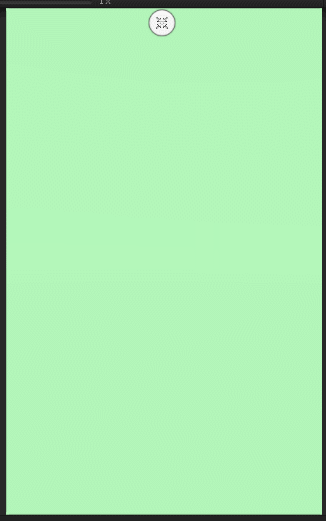
и®ҫзҪ®еҰӮдёӢпјҡ
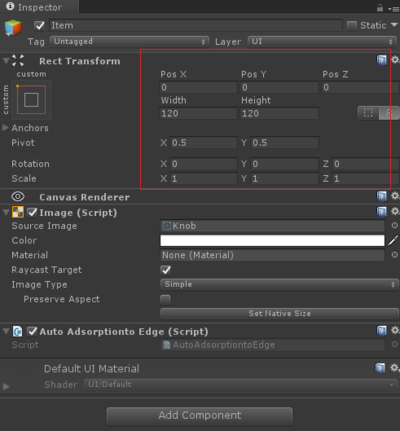
using System.Collections;
using UnityEngine;
using UnityEngine.EventSystems;
public class AutoAdsorptiontoEdge : MonoBehaviour, IPointerClickHandler, IBeginDragHandler, IDragHandler, IEndDragHandler
{
private RectTransform popupTransform;
private bool isPopupBeingDragged = false;
private IEnumerator moveToPosCoroutine = null;
private Vector2 halfSize;
void Awake()
{
popupTransform = (RectTransform)transform;
}
void Start()
{
halfSize = popupTransform.sizeDelta * 0.5f * popupTransform.root.localScale.x;
Init();
}
public void Init()
{
halfSize = popupTransform.sizeDelta * 0.5f * popupTransform.root.localScale.x;
OnEndDrag(null);
}
public void OnPointerClick(PointerEventData data)
{
if (!isPopupBeingDragged)
{
}
}
public void OnBeginDrag(PointerEventData data)
{
isPopupBeingDragged = true;
if (moveToPosCoroutine != null)
{
StopCoroutine(moveToPosCoroutine);
moveToPosCoroutine = null;
}
}
public void OnDrag(PointerEventData data)
{
popupTransform.position = data.position;
}
public void OnEndDrag(PointerEventData data)
{
int screenWidth = Screen.width;
int screenHeight = Screen.height;
Vector3 pos = popupTransform.position;
float distToLeft = pos.x;
float distToRight = Mathf.Abs(pos.x - screenWidth);
float distToBottom = Mathf.Abs(pos.y);
float distToTop = Mathf.Abs(pos.y - screenHeight);
float horDistance = Mathf.Min(distToLeft, distToRight);
float vertDistance = Mathf.Min(distToBottom, distToTop);
if (horDistance < vertDistance)
{
if (distToLeft < distToRight)
pos = new Vector3(halfSize.x, pos.y, 0f);
else
pos = new Vector3(screenWidth - halfSize.x, pos.y, 0f);
pos.y = Mathf.Clamp(pos.y, halfSize.y, screenHeight - halfSize.y);
}
else
{
if (distToBottom < distToTop)
pos = new Vector3(pos.x, halfSize.y, 0f);
else
pos = new Vector3(pos.x, screenHeight - halfSize.y, 0f);
pos.x = Mathf.Clamp(pos.x, halfSize.x, screenWidth - halfSize.x);
}
if (moveToPosCoroutine != null)
StopCoroutine(moveToPosCoroutine);
moveToPosCoroutine = MoveToPosAnimation(pos);
StartCoroutine(moveToPosCoroutine);
isPopupBeingDragged = false;
}
private IEnumerator MoveToPosAnimation(Vector3 targetPos)
{
float modifier = 0f;
Vector3 initialPos = popupTransform.position;
while (modifier < 1f)
{
modifier += 4f * Time.unscaledDeltaTime;
popupTransform.position = Vector3.Lerp(initialPos, targetPos, modifier);
yield return null;
}
}
}